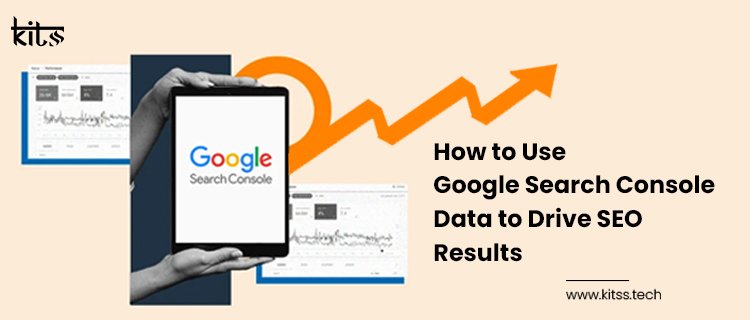Hey there! If you’re looking to give your website a serious SEO boost, getting familiar with Google Search Console (GSC) is a must. Think of GSC as your behind-the-scenes guide to understanding how Google views your site. Whether you’re a seasoned pro or just getting started, I’ll walk you through how to use this powerful tool to sharpen your website’s SEO strategies. By the end of this guide, you’ll have a clearer picture of how to make your site shine in Google’s eyes. So, let’s dive in and turn those SEO goals into reality!
Setting Up Google Search Console
Get Your Account Ready
- Sign Up and Verification: Head over to the Google Search Console website, add your site as a new property, and verify your ownership. You can do this through a few different methods—DNS verification, uploading an HTML file to your site, or linking to your Google Analytics if you have it set up. This step is your entry ticket into the world of detailed SEO insights.
Familiarize Yourself with the Dashboard
- Explore: Once you’re in, take a spin around the dashboard. It might look a bit daunting at first with all its graphs and options, but it’s going to be your best friend in understanding how your site performs in search results.
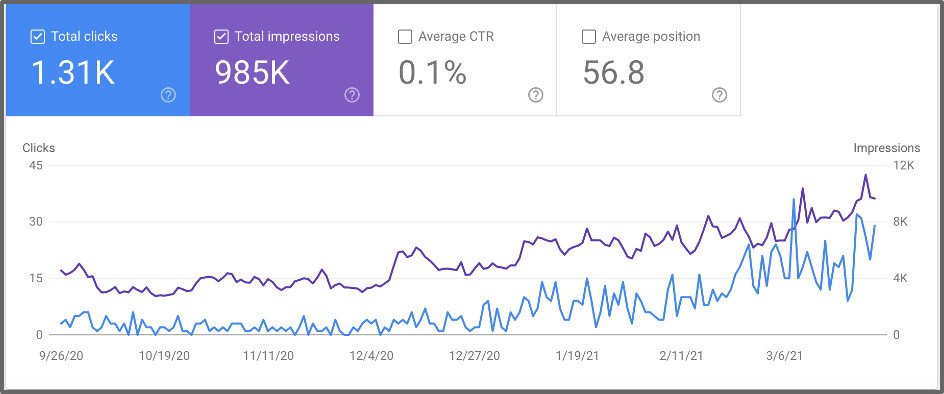
Dive Into Search Traffic Analysis
Check Out the Performance Report
- Metrics That Matter: In the ‘Performance’ tab, you’ll find data on clicks, impressions, click-through rate (CTR), and your average search position. These figures are crucial as they tell you what’s working and what’s not.
Understand What People Are Searching For
- Query Insights: This part of the Performance report shows you the search terms people are using to find your site. Knowing these can help you tweak your content to better match potential visitors’ searches.
Enhance Your Site’s Health
Indexing Status and Issues
- Coverage Report: Here you can see which pages have been indexed and spot any issues that might be stopping others from being indexed, like crawl errors or a robots.txt block.
Optimize Page Performance
- Core Web Vitals: This newer addition to GSC gives you insight into page load times, interactivity, and visual stability. Improving these can not only boost your SEO but also enhance visitor satisfaction.
Content Optimization Strategies
Refine Your Keywords
- Spot Opportunities: Use the insights from the Performance tab to identify both high-performing keywords and those that might benefit from a bit more optimization effort.
Upgrade Your Content
- Content Quality: With the data from GSC, revise existing content or create new posts that better align with what your audience is searching for. This targeted approach can dramatically improve your visibility and engagement.
Link and Resource Management
Build and Monitor Backlinks
- Link Analysis: The ‘Links’ report provides valuable insights into who’s linking to your site and which of your content is most linked. This information can guide your link-building and content strategy.
Ensure Mobile Usability
- Mobile-Friendly Optimization: The Mobile Usability report highlights issues that might be affecting how mobile users experience your site. Since mobile-friendliness is a ranking factor, addressing these issues is crucial.
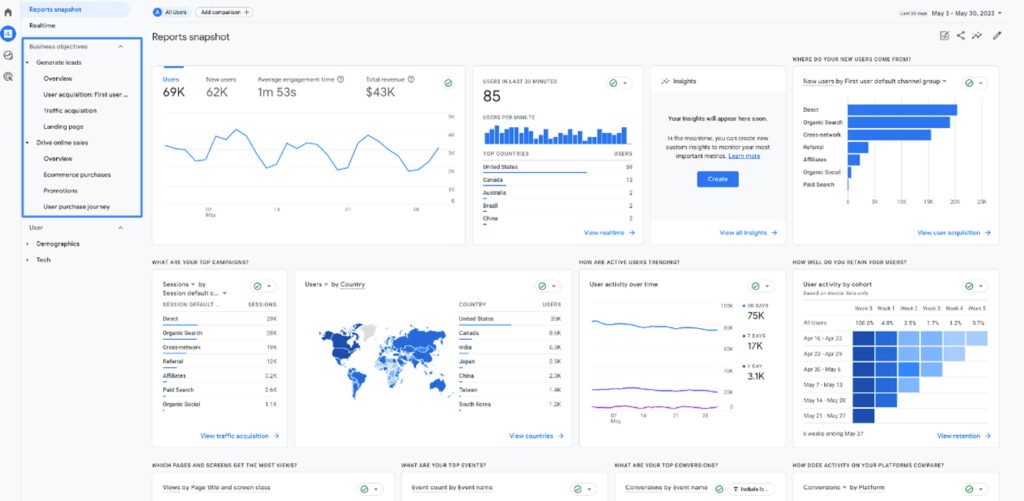
Maintain and Update Regularly
Keep an Eye on Alerts
- Security and Errors: GSC also alerts you to any security issues or significant errors that could impact your site’s performance. Staying on top of these is key to keeping your site healthy and secure.
Continuously Improve
- Iterative Optimization: Use the ongoing insights from GSC to continually refine and enhance your website. SEO isn’t a one-and-done deal; it’s about making constant improvements.
Here are some additional tips:
Expand Your Content Strategy
- Leverage Long-Tail Keywords: In addition to refining your existing keywords, consider targeting long-tail keywords. These are less competitive and often more specific phrases that can attract a more targeted audience. Use the insights from Google Search Console to identify potential long-tail keywords that are relevant but less saturated in your niche.
- Enhance Content Readability: Improving the readability of your content can also boost SEO. Simple, clear, and well-structured content not only appeals to readers but also to search engines. Incorporate subheadings, bullet points, and short paragraphs to make your content more accessible.
- Regular Content Updates: Keep your content fresh and up to date. Regular updates signal to Google that your website is active and relevant, which can help maintain or improve your search rankings. Use the data from GSC to pinpoint which pages could benefit most from updates or expansions.
Deepen Your Link Building Efforts
- Analyze Competitor Links: Use the ‘Links’ report not only to understand your own backlink profile but also to analyze where your competitors are getting their links. This can uncover new opportunities for partnerships or directories you might have overlooked.
- Guest Blogging: Another effective strategy is guest blogging. Writing articles for reputable sites in your industry can lead to high-quality backlinks. Use the insights from GSC to identify topics that are performing well, and pitch similar content to popular industry blogs.
- Community Engagement: Engage in online communities related to your industry. This could be forums, social media groups, or comment sections on relevant blogs. Not only can this drive direct traffic to your site, but it can also build relationships that lead to organic backlinks.
Optimize for Rich Snippets
- Structured Data Markup: To further enhance your chances of appearing in rich results, ensure your site’s pages utilize structured data where applicable. This can include schemas for articles, products, and more. Rich results can dramatically increase CTR and bring more traffic to your site.
- Monitor Performance: Continually monitor how your pages perform in terms of rich results. Google Search Console’s Rich Results Status Report can provide insights into pages that are eligible for these results and identify issues preventing your content from being featured.
Enhanced Mobile Optimization
- Accelerated Mobile Pages (AMP): Consider implementing Accelerated Mobile Pages (AMP) for key articles and content. AMP versions can load faster on mobile devices, improving user experience and potentially boosting your mobile search rankings.
- Responsive Design Check: Regularly test the responsiveness of your website. A responsive design ensures your site looks and functions well on all devices, from desktops to smartphones. This is crucial as Google prioritizes mobile-first indexing.
Get Expert Help with Kabir IT Services
If all this sounds a bit overwhelming, don’t worry—Kabir IT Services is here to help. We specialize in leveraging tools like Google Search Console to boost your site’s SEO performance. By partnering with us, you’ll have expert support to navigate the complexities of SEO and get the most out of your digital presence.
With Google Search Console and a strategic approach, you can significantly improve how your site performs in search results. Ready to get started? Let’s make your site not just visible but prominent in Google searches.