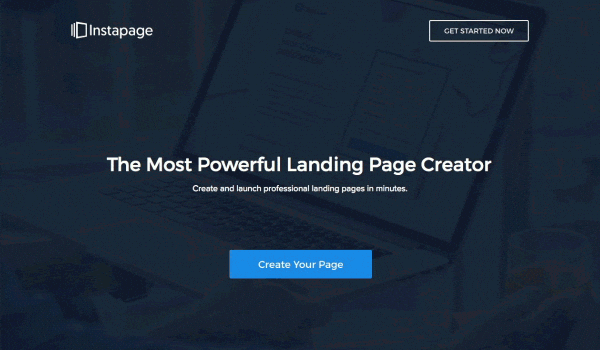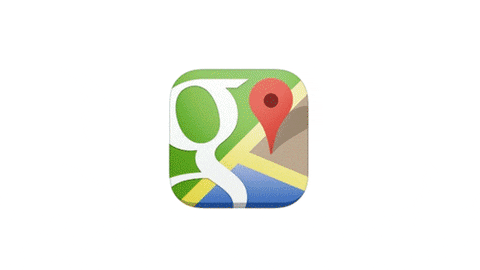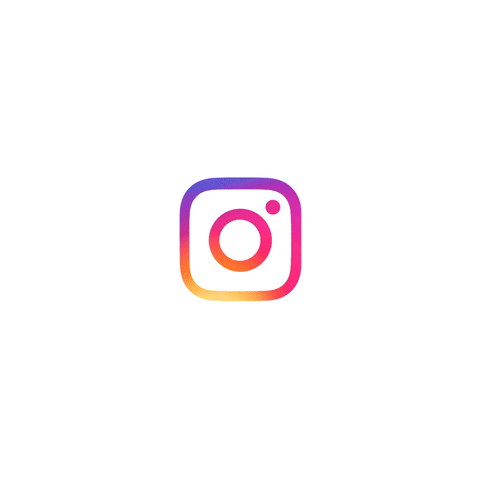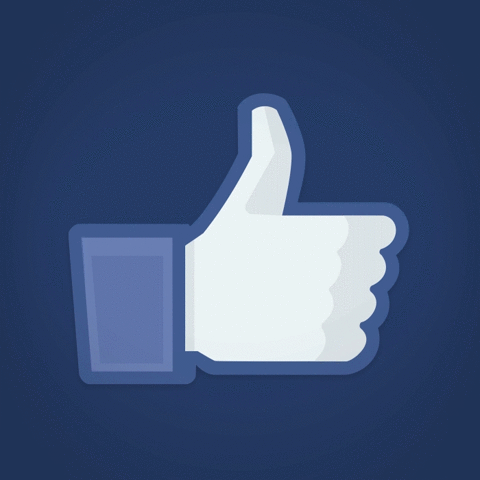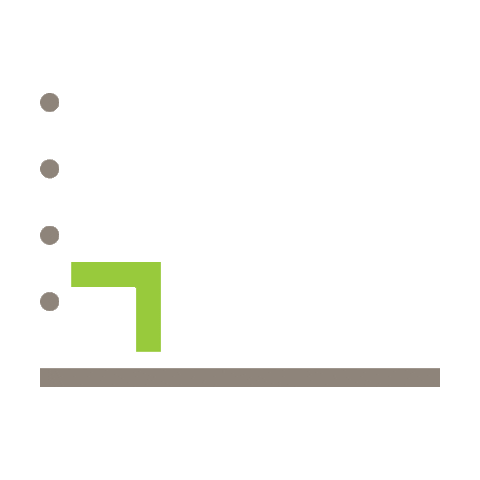How to Grow Your Business with LinkedIn in 2024?
LinkedIn is the place to be whether you run B2C or B2B, with over 1 billion users, there’s no platform better than LinkedIn to help you market and grow your sales, especially if you run a B2B company.
From professionals to students, there are all kinds of audiences on the platform and more creators are rising and have been in recent years. From a text-dominated platform to a narrative-based one, the shift has been amazing for LinkedIn.
So, you know the benefits, you’ve made your company page, did the formalities and we’re in business!
But where do you go from here?
Let us take that part with this guide, you’ll learn the A-Z of how to grow your business with effective LinkedIn marketing.
Step 1: Set Up Your LinkedIn Company Page
First, you must have your own LinkedIn account to create a Company Page. Best if you’ve used your work email upon signing up for it. After logging in, on the top right, click “For Business” and click “Create a Company Page.”
There are three types of business pages to create: a Standard Company Page, a Showcase Page for the Business Unit aspect of the business, and an Educational Institution. Showcase Pages allow you to focus on certain parts of your business, all under the roof of your main page.
Fill in the details: Add your business name, website, and industry, and upload your logo. The logo is an important point, a catchy tagline is important because this is the first place where a person’s eye will go. Think of a catchy tagline that can describe your brand.
Step 2: Make Your Page Shine
Fill in all the blanks about your business to help people find you. This is also good for SEO; that way, you’ll come up in the right searches. Try to make your profile informative but fun at the same time.
You can track up to 3 hashtags relevant to your business. This will make it easier for you to be engaged in relevant conversations by either commenting on the posts or sharing them.
Use cover space for your latest products or news, and don’t forget about a custom button near the “follow” one. It could be “contact us,” “learn more,” or whatever call to action leading people straight to your website or event.
Step 3: Build Your Network
Link your LinkedIn page to your website, and encourage your team to link their profiles to the company page. That way, other people can find you and your business looks all the more legit.
After all, when you build a larger following on LinkedIn, you can always “invite to follow” and invite every single person you are connected with to follow your page. Not all, of course, will check their LinkedIn notifications, but some may catch it.
Step 4: Launch Your LinkedIn Strategy
What’s your LinkedIn page going to be for? Will you recruit with it, generate leads, and share your industry knowledge? This is going to dictate your content and advertising approach.
Decide in advance what kind of topics you are going to cover and decide the frequency of posting. A good mixture of curated content with several original posts is really going to keep your feed fresh and interesting.
Be active—comment on posts, add insights, respond to comments or replies, and the more your network will grow, the more you’ll engage.
Additional Tips For LinkedIn Growth:
Visuals are key:
Always attach an image, video, or other media file to your posts. Nothing catches attention better than visuals; they can really bump up those engagement rates.
Spark their interest by asking an engaging question or starting with a bold statement. The first few lines of your post must be that which makes the user want to click “see more.”
Call to Action (CTA):
Each post should have a purpose, whether it is an encouragement to comment, share the post, or visit the website, and always indicate it with a very clear CTA.
Tagging and Hashtags:
Tag people or other businesses, where needed, and use 3-5 relevant hashtags to boost the reach of your post.
Post at the best time:
Use analytics and find out when your audience is more active. Posting at those times might help you maximize the visibility and engagement of your posts.
Collaborate with LinkedIn Influencers for Expanded Reach
Identify Relevant Influencers:
Identify influencers in your industry among whom shared values or similar audiences are endorsed to provide credibility or extended reach.
Create real connections:
Build real connections with influencers. Develop value-based content that has meaning to the parties’ audiences.
Engage Promptly and Build Community
Quick Responses:
Timely answers to questions and comments can foster community feelings and drive involvement.
Encourage Dialogue:
Ask open-ended questions in your posts and in your replies to comments in order to encourage people to continue the conversation.
Show Appreciation:
From time to time, someone will write something that needs a reply or acknowledgment from you. Please take the time to thank them for their input.
Leverage PDFs and Documents for In-Depth Sharing
Share rich content:
Do share really helpful content in a rich form, like industry reports, how-to guides, and even company news in a pretty and good-looking visually represented format.
Presentation—Be Creative:
Design catchy, minimalist text visuals for your PDFs so that your audience is on board from start to finish.
Call to Action:
Include a clear call to action within your document to guide readers on what to do next.
Deep Dive into Analytics for Continuous Improvement
Track Performance:
LinkedIn comprises analytics utilities that are built in on the platform, together with third-party tools, to assist in tracking performance pertaining to the content and campaigns you get involved with.
Understand Your Audience:
Pay attention to demographics and behaviors that will allow you to better target and fine-tune your content strategy.
Experiment and find out:
Try using different types of content, posting times, and strategies to really understand what may work the best for your audience. Use those findings to tailor your approach.
Consistently Engage and Grow Your Network
Regular activity:A thought-out post made once a week can do more work for you than daily ones, which, nevertheless, won’t bring your audience into interaction.
Build your network:
Reach out often to new professionals in the same line of industry. Personalize connection requests so that it helps you increase your acceptance rate.
Join and take part in groups.
You can simply use the help of LinkedIn groups and get to connect with other professionals who are minded similarly and take the reach of your brand far and wide
Final Thoughts:
LinkedIn is the best place to market your business today and increase your visibility across the world, don’t just rely on the company page. Work to also boost your personal profile, it will give you 2x the benefits in the same amount of effort and time.
And that’s a wrap, have a great journey!l