
How Local SEO Services Can Help Small Businesses Dominate Their Market?
Table of Contents What Is Local SEO? Local SEO or Local Search Engine Optimization is a sub-practice of Search Engine Optimization of a business. The

GoHighLevel Funnels are impactful AI-based productive tools that help businesses manage repetitive tasks efficiently. These funnels offer step-by-step guided journeys to visitors and viewers, compelling them to convert into ensured leads & customers. GoHighLevel makes it convenient for people to communicate with businesses and buy offered products and services.
However, the majority of people don’t know how to set up quality funnels on GoHighLevel. In this informative, we will understand and learn about the steps involved in setting up funnels on the said platform. Following these simple steps will help you design the best-suited funnel for your business. Let’s understand the process step-by-step.
It is necessary that before initiating the design process of a funnel on the GoHighLevel, one should set a concrete & realistic goal. You need to keep your approach clear that why you want to create the marketing & sales funnel on the given platform. What exactly your target customers will get out of it at the end, and what results do you want out of this funnel? Let’s understand the funnel goal by dividing them into three different types for example:

Let’s discuss the reasons that encourage you to switch on to this all-rounder solution platform. Some of the major reasons are:

If you explore your sub-account on the GoHighLevel platform, here you find a wide range of design templates for different business industries. You can choose the right theme for the funnel that matches your business. Let’s see how you can locate these theme templates;
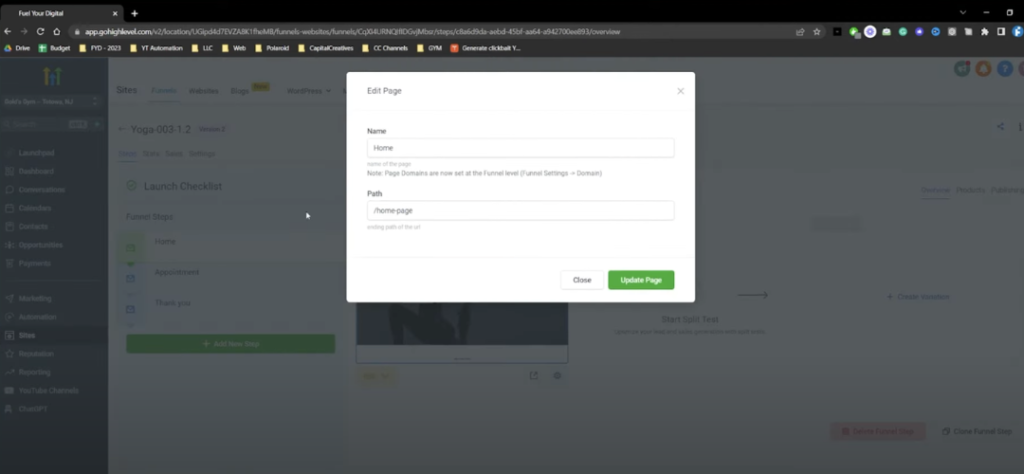
Creating funnel pages will direct and guide your customers to navigate things better way and find all the products and services they are searching for. In the funnel menu look for your funnel design in the recent items. Now go to your funnel and click on the three dots on the side (ellipsis). Here, your customers can find different funnel pages that lead them to close your set goal. Let’s discuss some of the funnel pages.
Appointment Page:
Appointment Page is dedicated to generating productive leads by receiving customer data through a dedicated page on your funnel. This is a systematic page that helps you gather regular customer information.
Home Page:
Home Page is the landing page and it is the first point of contact for customers as they visit the funnel. You can make this page appealing and add a Call To Action (CTA) to compel prospective buyers to convert into ensured buyers.
Thank You Page:
This is the final page that focuses on taking valuable feedback from visitors and customers. Ask them to sign up on the page to be added to your email list for future promotions and business activities.
Some other important settings will help you manage all the funnel pages effectively. You can add more steps to the funnel by clicking on the ‘Add New Step’. Here, you can add as many steps as you want.
As you choose each step, you can find the ‘Edit’ option that will allow you to edit all the details of your page. You can find a gear icon beside the edit button that allows you to rename funnel pages. You can add more options on your funnel pages, such as adding a domain, a favicon icon URL, and a Facebook pixel.
You can use the drag-and-drop feature on the GoHighLevel’s Editor Tab to design these funnel pages effortlessly. You can change or edit pages, names, icons, colors, images, and videos by customizing the pre-made sections. You can make other changes through button settings or section settings.
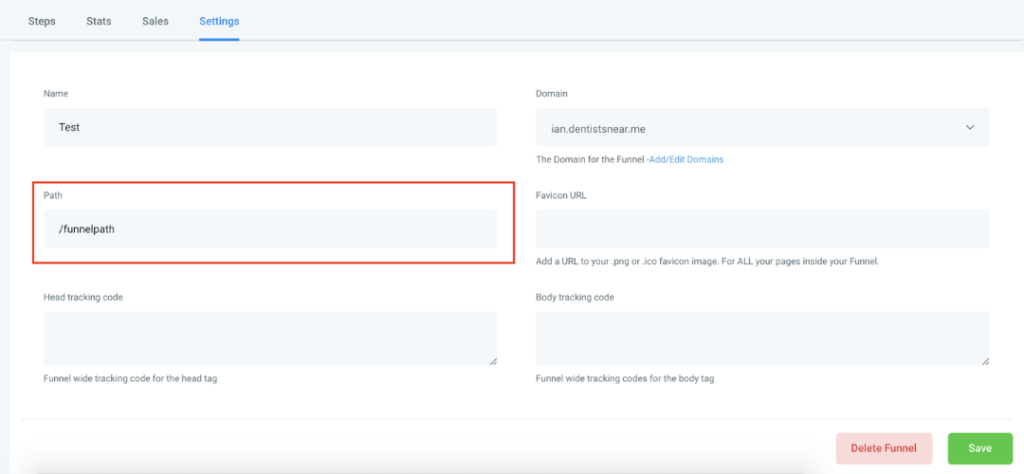
After designing and customizing funnel pages, you need to link them all for a seamless customer experience on GoHighLevel. Go to ‘Funnel Steps’, here click on steps, and see all the pages you have created. Now, bring all the pages in sequence by linking them one by one. For example; ‘Home Page’ – ‘Opt-in’ – ‘Thank You’. Further, you can add Actions & Triggers for every page that will direct customers.
Integration of funnels can help you automate all the repetitive business operations for smooth functioning. For Example;
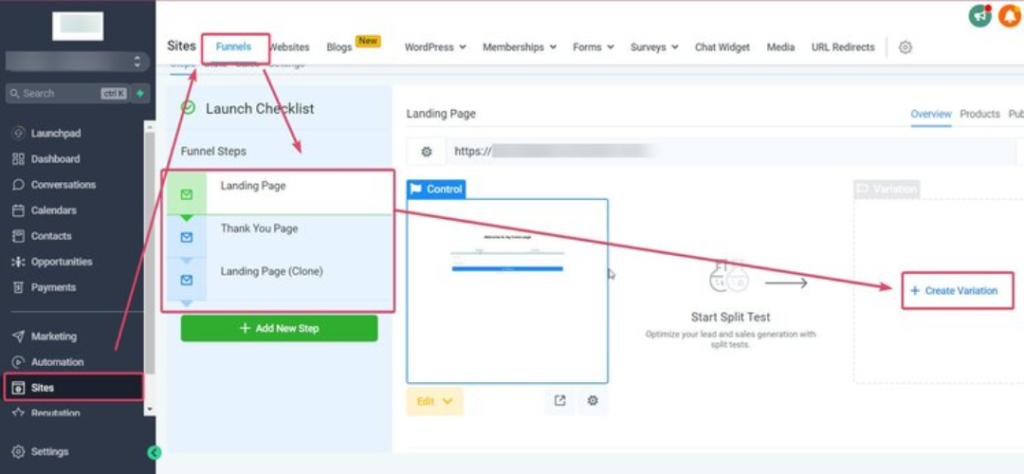
In the final step, you can launch the funnel and let it simplify your workflow. However, a quality control and supervision on the overall performance of the created funnel is important. You can use the in-built analytics to analyse it’s performance to do required changes. You can observe the conversion rate and failure percentage to fix gaps.
GoHighLevel offers an automated system to your business that maximizes the workflow, and enhances the business growth. These AI-empowered funnels are highly productive and result-oriented for any business industry. You can get these funnels by hiring a professional digital marketing agency that offers services through the GoHighLevel Platform. Integration of all the funnels interconnects all the operations and builds symmetry between them. These funnels are capable of managing bulk and repetitive business tasks.
GoHighLevel is an all-in-one SaaS platform for marketing, CRM, sales automation, and business operations, designed to streamline tasks and improve efficiency.
Key features include automation tools, lead generation, CRM, call tracking, sales funnels, reputation management, and pipeline management.
It automates lead nurturing, follow-ups, and messaging to guide leads smoothly through the sales funnel to conversion.
Benefits include time and cost savings, better lead nurturing, stronger customer relationships, and improved ROI.
By automating tasks and improving lead conversion, GoHighLevel boosts efficiency, reduces costs, and increases profitability.

Table of Contents What Is Local SEO? Local SEO or Local Search Engine Optimization is a sub-practice of Search Engine Optimization of a business. The

Table of Contents What Is Social Media Marketing? Social Media Marketing is a great online marketing tool that has mass reach and is capable of

Table of Contents What Is Digital Marketing? Digital Marketing is a virtual marketing technique of the 21st century. Many impactful online marketing tools are used